Design Your Copper-Clad Board With the Best PCB Layout Software
Some designers prefer to build their own prototypes in their home or company lab as it gives them a firsthand view of potential quality problems in their boards. While designers can go this route if they’re comfortable using etchants and cleaning solutions needed to remove copper from PCB laminates, they’ll need design tools to create their etching stencils. An at-home designer will need to procure PCB copper boards to use for etching and create their designs around these copper-clad laminates.
When you want to create accurate stencils for etching copper-clad laminates, the best set of design tools will take your circuit board layout and generate fabrication files automatically. Whether you want to send your board off to a fabricator or etch with a homemade stencil, Altium Designer includes the tools you need to create your layout, route traces, design copper-clad boards, and prepare your design for etching.
ALTIUM DESIGNER
A unified PCB design application with a full suite of manufacturing tools for professional designers.
Copper-clad boards are simply PCB laminates that can be used in a board stackup as part of the etching process. These core layers are sometimes sold in standard thicknesses of 1.57 mm, and designers can use these for their own etching projects. Copper etching can be dangerous if chemicals are not handled correctly, but it’s a simple way for a designer to create their own circuit board without sending a design off to a fabricator. Designers can use these for simple proof-of-concept prototypes, as educational tools, or to experiment with unique designs.
Even though a designer might want to make a simple prototype by etching their own copper-clad PCBs, they still need to create a PCB layout using professional design software. Once a layout is created, it can be converted to a native CAD file and printed as a negative etching stencil. Altium Designer is the perfect design tool to create these CAD files. When you’re satisfied with your etched copper-clad board and you want to move into production, Altium Designer can generate professional fabrication files and help you get through manufacturing quickly.
Designing on Copper-Clad Boards
Copper-clad boards carry some simple design requirements, but these are meant to ensure that the design can be reliably etched with a ferric solution. Copper-clad boards that will be etched manually tend to have larger traces, they lack small drill holes, and they tend to have larger pads. They are also fabricated as one-layer or two-layer boards as stacking and pressing steps are unavailable in these boards. Be sure you are familiar with the limits of your etching solution and whether over-etching occurs before you fabricate your board.
Altium Designer Lets You Set Feature Size Limits to Ensure Successful Etching
When you use Altium Designer, you can set your feature size limits as design rules to help ensure your etching run is successful during fabrication. In addition to feature size limits, you can design holes and pads for your components to ensure they can be reliably placed on a copper-clad PCB. The layout, polygon placement, and routing features in Altium Designer are the industry’s best and easiest to use, allowing any designer to create reliable PCBs from copper-clad boards.
- Every designer should take time to learn about the fabrication process, and they should learn how to design to prevent manufacturing defects.
- During manufacturing, the surface layers of a design will undergo outer-layer processing, where a copper-clad board is etched, drilled, and cleaned.
Learn more about outer-layer processing steps during PCB fabrication.
- Designers that want to work with their own copper-clad boards should understand how different etching processes work and what precautions should be taken.
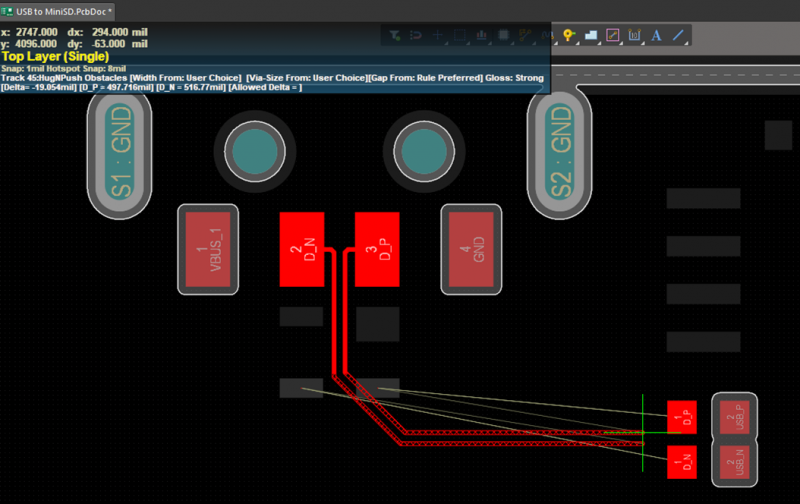
Routing and placing components on copper pads in Altium Designer.
How to Create Your Etching Stencils
Once you have a PCB layout created for your circuit board design, you’ll need to create a CAD file that can be converted to a negative image of the copper in your circuit board. Tools like AutoCAD can help with this conversion process, which will give you a file that can be used to create an etching stencil for your circuit board. This is a simplified version of the process a professional circuit board fabricator will use to create stencils for etching copper from your PCB.
To make this process quick and easy, the at-home designer needs a way to convert their files into a native CAD file format and print their own stencil. Many PCB design applications make this process difficult or they do not support native file formats used by other popular CAD formats. Altium Designer includes support for a range of file formats, as well as a simplified interface for generating and exporting documentation needed for fabrication and assembly.
Altium Designer’s Toolset Exports to Native CAD Formats
When you want to export your design to native CAD formats like DXF/DWG, Parasolid, STEP, 3D PDF, and more, use Altium Designer’s complete set of CAD tools. Altium Designer was built for the home designer and the professional electronics engineer, and Altium Designer can take your layout and export data to the file formats you need to prepare for etching. When you’re ready to send your boards off for fabrication, Altium Designer will also generate accurate Gerber files and other documentation to get your boards fabricated by a professional board shop.
- CAD files like DXF and DWG files can help you create a stencil for etching by hand, but professional manufacturers need Gerber files generated from your PCB layout.
Learn more about Gerber files and how they are used in CAD applications.
- Altium Designer now supports the newer Gerber X2 file format, as well as vendor-neutral IPC 2158 and ODB++ file formats.
Learn more about newer file formats used for circuit board fabrication and etching.
- If you plan to turn your copper-clad PCB into a production-grade circuit board, you’ll need to send a complete set of fabrication and assembly documentation to your fabricator.
See how circuit board fabricators use your manufacturing documentation.
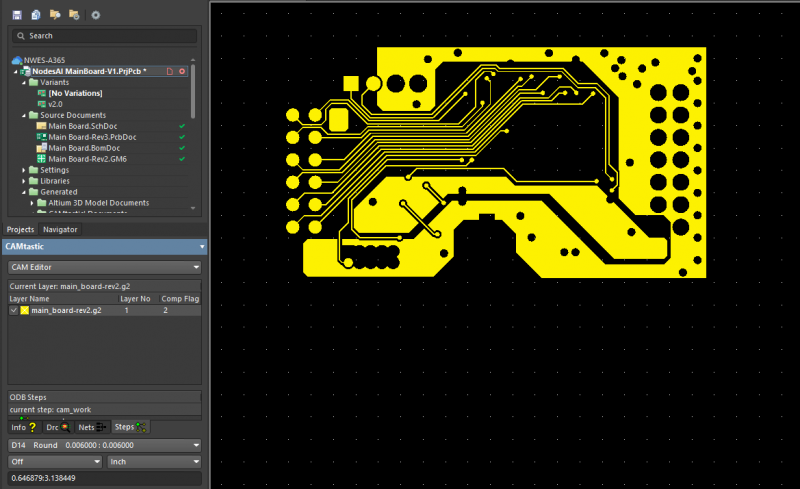
Altium Designer automatically generates Gerber files from your PCB layout.
Control Everything in Your Copper-clad PCB Design
Copper-clad circuit boards need to be created with the same set of design tools as complex circuit boards. Routing, polygon design, component placement, and pad/via design are needed in any circuit board layout to provide required electrical functions. Don’t waste time with budget design tools that don’t help you generate stencils and prepare for manufacturing, use the complete set of design utilities in Altium Designer.
Altium Designer Ensures Reliable PCB Fabrication
When you want to ensure the reliable fabrication of your copper-clad PCB, use the complete set of PCB design features in Altium Designer. Everything needed for layout, routing, simulation, circuit design, sourcing, and much more is included in Altium Designer and is accessible in a single application. Best of all, you can define your board feature requirements as design rules to help ensure your new product is fabricated correctly.
The rules-driven design environment in Altium Designer is key to integrating everything needed to work with copper-clad boards, simple prototypes, and advanced electronics in a single application. No other design platform provides the type of unification and productivity you’ll experience in Altium Designer.
- Only Altium Designer contains a complete set of professional PCB design features that anyone can use to build high-quality electronics.
Learn more about the comprehensive PCB design tools in Altium Designer.
- The real power of Altium Designer comes from integration: everything is available in a single application and will work together to help you create high-quality electronics.
Learn more about Altium Designer’s unified design environment.
- When you’re ready to share your copper-clad circuit board with other PCB designers or your manufacturer, Altium 365 lets you instantly share your design and production data through Altium Designer or on the web.
Learn more about sharing your PCB project data with Altium 365.
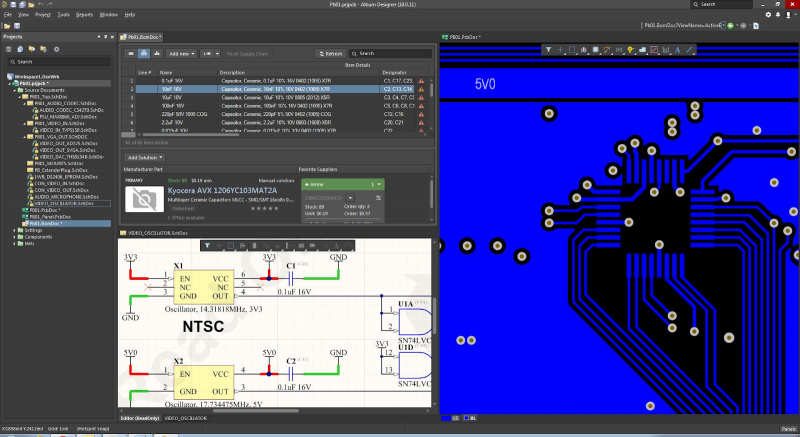
Use the complete set of layout tools in Altium Designer to create high-quality circuit boards.
Whether you want to etch your own copper-clad boards or send a complex PCB into fabrication, you’ll need the best PCB design platform to help create high-quality designs. Altium Designer gives you everything you need to implement set design rules for your PCB and prepare stencils for etching. No other design application provides a complete set of layout, sharing, and design verification features in a single application.
Altium Designer on Altium 365 delivers unprecedented integration to the electronics industry until now relegated to the world of software development, allowing designers to work from home and reach unprecedented levels of efficiency.
We have only scratched the surface of what is possible to do with Altium Designer on Altium 365. You can check the product page for a more in-depth feature description or one of the On-Demand Webinars.
