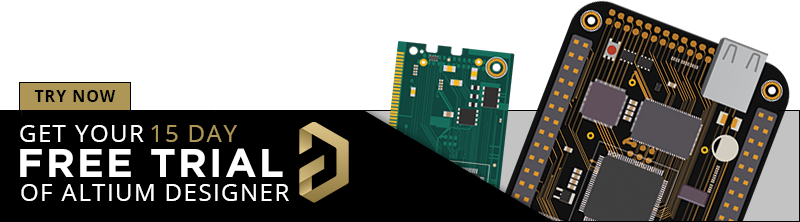Increasing PCB Prototype Iteration Speed in the Cloud

How often have you started down the PCB development process and been bogged down by time-consuming administrative tasks? Once you get ready for production, working through a design review and correcting any DFM problems takes its own share of time. With hastening product development timelines and shorter product life cycles comes the pressure to increase PCB prototype iteration speed without sacrificing cost or quality.
So how can PCB design teams keep their development schedules on track without sacrificing quality or risking a failed prototyping run? There is a range of administrative tasks and ancillary design tasks that are essential for any project, but they simply take up too much time in the development process. In addition, some tasks in the design process make collaboration awkward and slow down the overall process for a design team. When designers can collaborate more efficiently, they can close the gap on PCB prototyping runs and get their products through each iteration quickly without losing quality.
A Process for Increasing PCB Prototype Iteration Speed
Engineering teams working on complex projects can have a difficult time keeping everything organized. Design teams need to develop accurate specifications, functional requirements, user experience requirements, and a product delivery timeline, and they’ll need to assign tasks to put together a manufacturable PCB layout. Great CAD tools are important and will help everyone stay productive, but CAD tools become secondary when it comes time to get your board into production.
Once you get to the PCB prototyping stage, things become cyclical as prototypes are produced, tested, redesigned, and the process is repeated. Designs get sent off to the manufacturer for review, required changes get passed back to the designers, clients may need to review the proposed changes, and the process repeats prior to prototyping. Eventually, your prototype gets produced and sent back for field testing. If a new revision is required, you’ve just closed the loop on the prototyping process, and you’ll need to order another board spin.
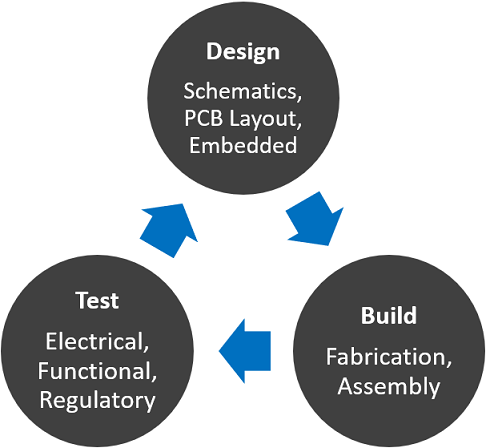
Whether you’re using an agile methodology or some other development process, increasing the speed of PCB prototyping shouldn’t sacrifice quality. It should also give everyone involved in the process the ability to touch the design at the appropriate time while keeping track of revision histories and maintaining appropriate user access levels.
- Designers go through the normal collaborative process with their local design tools and cloud-based data sharing/project management tools.
- Once a design is released, the manufacturer will go through the normal design review process and place notes in the design documents marking changes.
- Designers should make changes and prepare a final release for production. The manufacturer can then receive this and put the board into fabrication and assembly.
- Ideally, test requirements should be developed before manufacturing, although it may need to be updated during fabrication/assembly. These data need to be supplied to the manufacturer if you plan to have them do any in-circuit testing during manufacturing.
- After in-house testing, design teams can define new requirements and plan any redesigns, or they can begin a new revision.
Each step takes its own share of time, and getting a design into production can be time-consuming when you need to go back-and-forth with your manufacturer and assembler. When your team is working remotely, everyone has tended to rely on email chains, video chats, and even phone calls to talk through required design changes in order to get a new prototype into production. Now with cloud-based collaboration tools for hardware development, designers can change this dynamic and get through each prototyping iteration quickly.
Change the Prototyping Dynamic
What if you can cut out the unnecessary back-and-forth communication that happens on most PCB design teams and streamline the process for getting through prototyping iterations? If you can bring your manufacturer into the same environment as your design team, you can speed up a design review during each revision and get into production faster.
This goes by fastest without losing quality when these sharing and collaboration tools are integrated into your PCB design software. Being able to share design data across all stakeholders helps speed up some critical tasks that need to be completed before beginning a PCB prototyping iteration:
- Tagging design changes for DFM. Design changes can be placed as comments in board areas, at specific spots in the design, or on components in the design documents. This makes it easy for your team members or a fabricator to call out any changes required to comply with DFM.
- Component sourcing. The supply chain moves quickly, and those components you selected when you started the design may not be available when you’re ready to manufacture. Cloud-based collaboration tools in your PCB design software ensure your fabricator can help you select alternatives and quickly bring them into your BOM before production.
- Revision tracking. No matter who makes modifications to a project, old revisions can be accessed as needed if a design ever needs to be reverted. Cloud platforms that use Git provide a simple way to track revisions as you work through a design review and future prototyping iterations.
- Output file generation. Sometimes, your manufacturer needs to take the lead on generating output files from your design. Giving them access through the cloud speeds up this process and eliminates back-and-forth emails between stakeholders.
Once a prototype is in production, the only remaining factor determining prototyping time is how fast your fabricator and assembler can deliver finished boards for testing. Once you’ve gotten through field tests and determined required board changes, you can get your fabricator’s input before production and ensure you’re complying with DFM guidelines. All this is seamless with Altium Designer, the only PCB design platform that gives design teams access to collaboration tools alongside industry-standard layout, routing, and management features.
When you’re ready to help your remote team increase their PCB prototype iteration speed, try using the sharing, commenting, and revision tracking tools in Altium Designer® and the Altium 365® platform. Design teams can collaborate directly with their manufacturer and create a productive design workflow.
We have only scratched the surface of what is possible to do with Altium Designer on Altium 365. You can check the product page for a more in-depth feature description or one of the On-Demand Webinars.