Finding a PCB Electronic Search Engine for Your Component Needs

Maintaining proper components within your circuit board necessities becomes much easier when you have a real-time updating electronics search engine.
ALTIUM DESIGNER
PCB design software built for your electronic component search needs.
When the time inevitably comes in every design journey, part data management will become a critical system that will require the utmost of ease and editability. Getting caught up in the manual editing web of part changes within multi-level BOMs will clutter the workflow, increase the risk of errors and cost far too much. Having a PCB electronic search engine enables PCB designers to get the electronic components to complete their circuit board.
With Altium Designer’s combined data management architecture and electronic part search engine capabilities (namely utilizing Octopart), you will effortless be able to cruise through libraries of real-time part databases seeing pricing, quantity status, and much more all while easily switching out a discontinued part deep in a multi-level HDI BOM. This PCB design software maintains accurate printed circuit information and helps track components.
Data-Management Architecture
Early on, many designers have great depth and understanding of their inaugural circuit. They start designing, similar to a house, from the foundation up. But at a certain point, the house plans will become more and more complex, too complex for the designer to carry on remembering. Enter Altium Designer’s data management solutions.
Taking napkin sketches to schematics with hierarchical part design, have access to global editing for PCB footprints for easy design reuse, then to PCB with an active and integrated BOM structuring, Altium Designer handles part management from top to bottom and everywhere in between. Utilizing then the advanced part search engine (to follow), you will have advanced capabilities at your fingertips.
Unified Library Management
As we develop more and more, the tedious task of building up localized libraries, again and again, become the weak points in the chain. Taking thousands and thousands of part libraries under one roof, Altium Designer takes the pains of library management far and away. Easily add or remove large common part libraries into your PCB design allowing for more time to be spent designing and less time searching.
- Hierarchical data design is critical when it comes to complex schematic layouts.
- Find out how hierarchical schematic design can impact your schematic layout for the best.
- From schematic to BOM part sourcing; integrating all tools under one roof keeps management simple and effective. No more switching platforms to pick out a part to place back into other platform's schematic views.
- Find out how Altium’s integrated design layout keeps things running smooth and easy throughout the design of your PCB.
- Managing digital libraries for a PCB is tough, adding multilayered or multileveled HDI designs to the board (which is most common these days), will exponentially add more complexity to the management side of things.
- Here’s how Altium Designer solves the digital library management problem using unified library management.
Keeping Bill of Materials Under Control
While we progress later in our designs, the issues that arise when incorporating designs into the real world (i.e. availability, pricing, etc.) often lay waste to an originally drafted BOM. We’ll then be left without an easy task of going through the whole part search and selection process often affecting PCB layout designs, and so on down the ladder of the design tree. Conducting all of this manually throughout various platforms would cost far more in time, open risks along the way, and you may not have even found the best market solution.
Taking BOM management as a priority, Altium Designer has dedicated a majority of their efforts to BOM integration. Integration not just back into schematics, but into layouts, real-time part libraries, etc. This integration effort is what brings your design into the world in a seamless transition. No more getting caught up at the finish line.
Planning for Effective BOM Management
Regardless of the ease of the BOM management structure, effective planning on your part will assure your BOM victory. Planning your BOM at the infant stages of the design throughout the life of the product is often practiced. Altium’s management capabilities will keep things running smoothly along the way.
- Various stages of production require various levels of BOMs. Whether a prototyping run or the inaugural production run, do you have the correct BOM? Learn more about the various levels of BOM for various levels of production.
- Fine-tuning your BOM design, you’ll likely have a few preferences in terms of management. Learn a few tips and tricks in personal BOM management to keep things running smoothly.
- Manually editing and manipulating BOM data can cause errors to trickle into your design tree at a variety of levels. The risk of this alone is why Altium Designer maintains their priority in BOM management. Find out why BOM software is can keep you from making these critical errors.
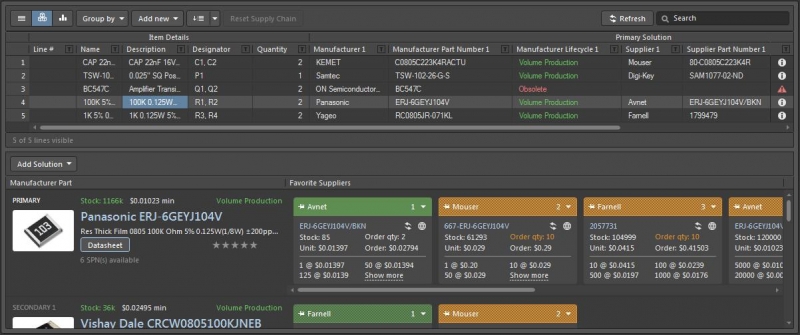
Altium Designer’s Bill of Materials can speed up output time periods considerably
Advanced Part Search Engine
Newer to the market comes an incredibly powerful part search engine that has been incorporated directly into the Altium Designer platform. Pulling from many other massive part search queries, Octopart technology gets you real-time data of almost every PCB part you will need including pricing sheets, availability, datasheets, etc.
Altium Designer’s search engine is integrated directly with Octopart capabilities, giving you the real-time data previously mentioned. With the common parts library, you’ll be able to quickly surf through the more typical parts lists specifically designed for prototyping development. Simply put, integrating the power of Octopart data to the Altium Designer platform adds just another powerful tool to your designer belt to help you make informed buying and design decisions.
Powerful Features to Backup Your Search
Simply having the library of parts available isn’t good enough. There have to be features added within the Altium Designer interface in order to easily access, edit and maintain them for longevity. Altium Designer has incorporated more than a handful of database features that keeps your BOM fresh and clean throughout its design.
- Searching through component database after component database could be a daunting process. Watch how Altium Designer solves the problem of part database search in this webinar.
- Can a search engine really impact design that much? In what ways can it dictate your choices? Learn more about how component search engines can affect your designs.
- We’ve discussed how editing one part can detriment your design tree; with Altium’s global editing capabilities, you’ll be far less likely to encounter these errors. Learn more about Altium Designer's global editing feature.
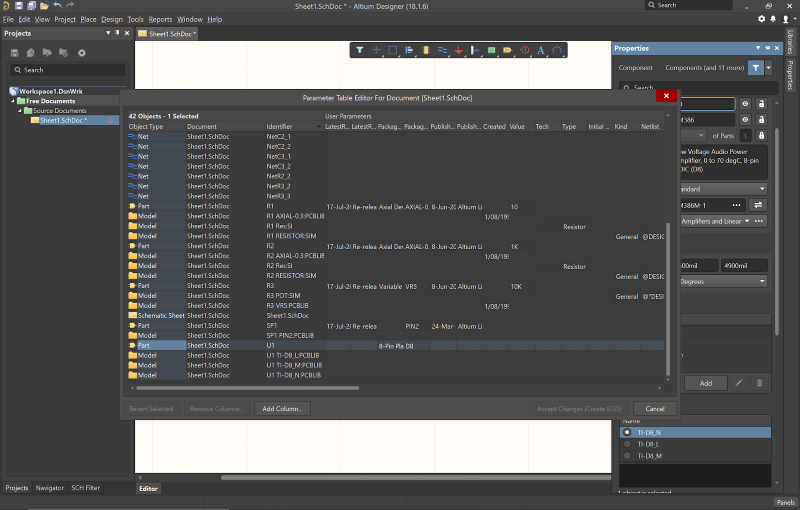
Supplier parts information can be massively helpful for purchasing
Part management has and always will be the most critical piece in the design puzzle. Bringing your design into the world is a journey fraught with design tree errors, overpriced BOM parts, and general part sourcing risks. Removing the risk that can be avoided, Altium Designer has taken huge steps in providing clean and seamless solutions. Utilizing their efficient user interface for data management along with integrating the capabilities of Octopart into their search engine, you’ll have it all under one, unified platform.
