The Best EDA Software for PCB Design
You don’t have time for underperforming tools that are difficult to learn and use, you need the best EDA software for PCB design that you can get; Altium Designer.
ALTIUM DESIGNER
The most powerful, modern and easy-to-use PCB design tool for professional use.
You’ve got a job that needs to be done and that means the printed circuit board design is your responsibility. You don’t have time for PCB design tools that are underpowered and second rate, nor do you have time to learn how to use difficult and complex electronic design automation tools. You need quality PCB design software that is self-contained with all of the tools needed for the job, and is naturally intuitive so that your learning curve will be minimal. The PCB design tool that you are looking for is Altium Designer.
From schematic to layout with simulators and productivity enhancement features between, Altium Designer is a full set of PCB design tools that was created for engineers like you. Its intuitive and easy-to-use features are built on a powerful platform designed to seamlessly integrate all its design automation tools into a single comprehensive design flow. Whether you are retrieving the latest component data from your vendors, running your integrated circuits through the simulators, capturing the schematic, laying out the board, or creating automated batch manufacturing files, Altium Designer is the best EDA software for PCB design.
It All Starts with a Solid Electronic Design Automation Tool Foundation
Structures built on shifting sands usually don’t last, and that is why we at Altium have created the most solid foundation possible for Altium Designer. Built on the powerful architecture of the 64-bit multi-threading system, Altium Designer has what you need to complete any Printed Circuit Board design project.
Anchored on that powerful platform is Altium Designer’s signature unified design environment which establishes a commonality of the data between the tools. This allows you to work without fear of corrupted data, and provides a common user interface components between the design automation tools helping you to work more efficiently. The unified design environment also gives you the added benefit of superior global editing, where the changes you make in one tool will be propagated throughout your design database to all of the other computer-aided design tools in Altium Designer.
Circuit Simulation Built from the Ground Up for Success
Altium Designer has been created by engineers for engineers so it has the features and functionality within it that you need for your work.
- Altium Designer’s unified design environment has been especially developed to create a common working design environment to make your job easier and more efficient.
Learn More about Altium Designer’s unified design environment.
- With Altium Designer’s unified design environment the changes you make in one tool are propagated throughout the system to every other tool.
- Here’s more on how a quality set of PCB design tools based on a unified design environment can make you more productive and successful.
Learn More about how the different tools in Altium Designer work together.
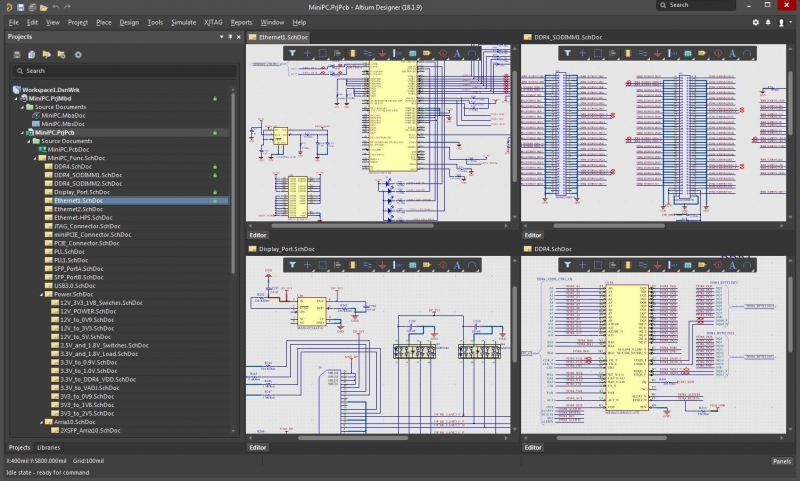
Altium Designer’s schematic capture tools are easy to learn and use, yet yield powerful results
Powerful and Versatile Schematic Capture Software
Altium Designer’s schematic capture has been created to help users come up to speed quickly. In a very short amount of time you will find yourself mastering the art of schematic creation in Altium Designer. From there the sky’s the limit because Altium Designer has also been created to handle the most complicated designs. Not only will you be able to create large complex multi-channel hierarchical designs, but you will also be able to specify all of your design rules from within the schematic.
This will give you the control you need over the layout so that the finished circuit board will be built the way you designed it. You also will have greater control over the parts you use with Altium Designer’s Active BOM. This tool not only gives you an additional portal into your design data by managing your components in an easy to use interface, but it will also give you cloud connections to your vendors. You will be able to verify current pricing, availability, and the latest data sheets for the parts that you are using in your schematic.
From Your Ideas to the Design Database, Your Schematic Capture Tools Need to Work for You
Altium Designer’s schematic capture tools allow you to design your circuits the way you want them to be instead of constraining you with restrictions.
- Altium Designer’s schematic capture application is easy to learn and use while at the same time powerful enough for your most challenging electronic designs.
- Design your schematic in confidence knowing that Altium Designer’s electrical rules checking is keeping you on track.
Learn More about Altium Designer’s schematic electrical rules checking.
- Check online for the status of your parts, manage your design components across the tools, and create superior bill of materials report; Active BOM is the tool you need.
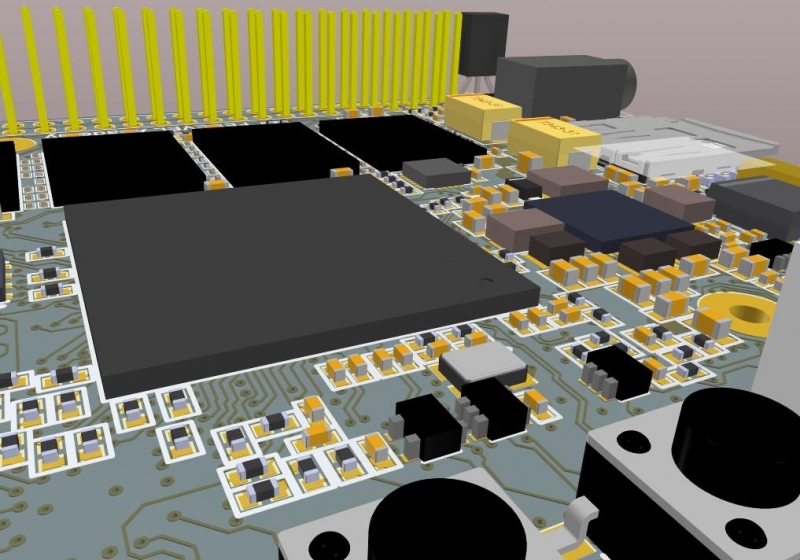
Layout in Altium Designer is complimented by the powerful 3D environment
The Best Layout Tools You Can Get
When it comes time for layout, Altium Designer’s layout editor will handle any level of design technology that your schematic will drive. Altium Designer’s part placement functionality will allow you to easily and efficiently place and align your parts to whatever grid and spacing that you need.
Altium Designer’s vast interactive, auto-interactive, and auto routing tools will then quickly get you to 100% route completion. When your layout is completed, Altium Designer also features many different output tools from batch job output files to automated manufacturing drawing generators. In every way, Altium Designer has been created to help you design the best possible Printed Circuit Board possible.
Design it Right Every Time
Altium Designer has everything built into it for quality PCB layout, from parts placement to routing to manufacturing output files.
- Altium Designer has been configured with placement features and functionality to help you align your parts the way you want them to be.
Learn More about smart component placement in Altium Designer.
- Trace routing has never been easier with the different routing capabilities within Altium Designer.
Learn More about Altium Designer’s intelligent routing capabilities.
- Altium Designer handles the heavy lifting of creating manufacturing output files freeing you for more time to design the electronic board.
Learn More about auto-generating manufacturing drawings with Draftsman.
There’s no need to get frustrated with PCB design tools that are incomplete or not up to the challenge. You also don’t need to spend your valuable time and money on tools that are difficult to learn and use. Instead, take a good look at the best EDA software for Printed Circuit Board design; Altium Designer.
